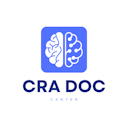Getting Started with vID App
System Requirements
Operating Systems: Android (version 8.0 and above), iOS (version 12.0 and above) Internet Connection: Stable Wi-Fi or cellular data (at least 3G) Installation Guide
1. Visit Google Play Store.
2. Search for “Cerebrum vID App”
3. Click on “Install"
4. Open the app and follow the on-screen instructions.
1. Visit Apple App Store.
2. Search for “Cerebrum vID App"
3. Click on “Get"
4. Authenticate, if necessary, and wait for the installation to complete.
Initial Setup
Allow necessary permissions Allow OTA update to install if the loading icon appears Scan QR code or enter 6-digit invite code